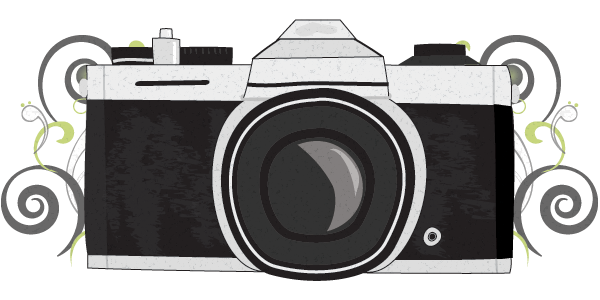Samsung definitely have reason to smile ….After writing almost all the record books with its previous launch – S3 …it itself has broken those record with its new flagship device – The Samsung Galaxy S4
The samsung galaxy S4 preorders have quadrupledS3 records and the the sales are still going stronger.

Launched on the 14 of march … the device had already been touted by many as the greatest smartphone(a claim we blanky refute) with its many great features(read gimmicks) and a superb screen.
According to latest figures , Carphone Warehouse has seen pre-order figures jump of 446 per cent in the three days following the Samsung Galaxy S4 unveiling, thus paving way for speculations claiming the phone to be the most successful android device.

“The Galaxy S3 launch broke records last year and was always going to be a tough one to beat, but the S4 is already proving to be a more than capable step up in the series that will inspire many people to make the switch to Android from other operating systems, Graham Stapleton, COO of Carphone Warehouse said. “This device is the one to watch for 2013.”

“The anticipation surrounding the next Samsung Galaxy device has been astounding and it has already received the most pre-registrations at Phones 4u of any other smartphone launch in 2013, as well as a 40 per cent increase on pre-registrations for the Galaxy S3 in the first 48 hours,” Scott Hooton, Phones 4u’s Chief Commercial Officer said last week.
For more information about samsung galaxy S4 please read our detailed review of the phone.